Marketing Tips for Success


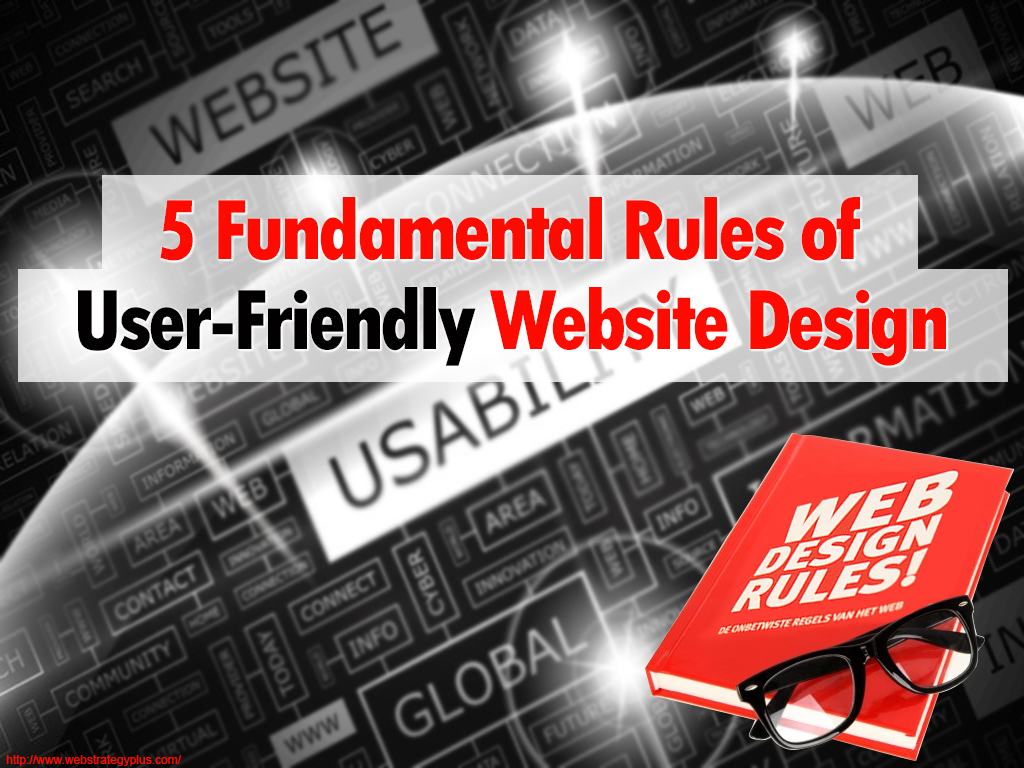
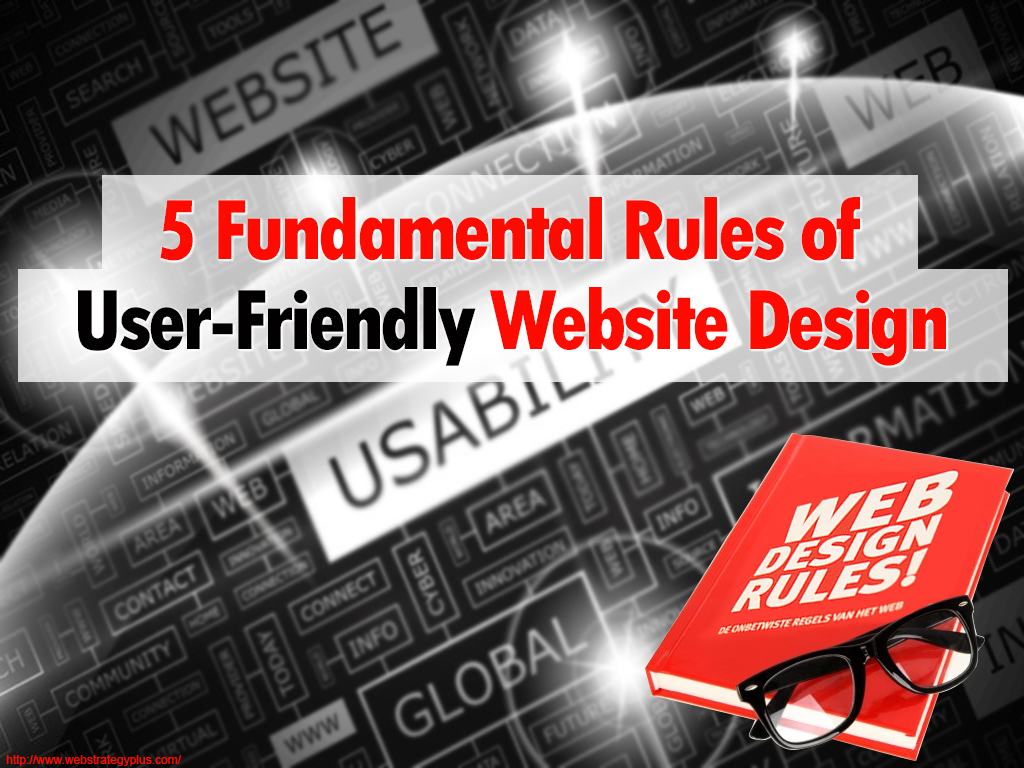
5 Fundamental Rules of User-Friendly Website Design
Even compared to just five years ago, far more businesses now understand that website design is about much more than just how a site looks. While visual appeal is very important, great design also places a major emphasis on website usability.
Regardless of how good a site looks, if it’s difficult or confusing to use, it’s going to lose a significant amount of visitors. For businesses, that translates into missed opportunities to connect with potential customers.
Since the last thing you want is to frustrate visitors so much that they leave your website and go to a competitor’s site, here are the five rules you need to follow to ensure that your small business website has a user-friendly design:
Use Clear Headlines and Descriptions
A very common website usability mistake that businesses make is not clearly explaining what their site or specific pages are about. The reason this mistake is so common is because it’s easy to assume that a visitor will know this information. However, since visitors may be coming to the site for the very first time, thinking they’re going to know what it’s about isn’t something that should be taken for granted. Not only should the homepage have a very clear headline and description, but the same thought should be put into all other major pages on a site.
Provide Guidance
Just as you shouldn’t assume that people will know exactly what your site has to offer, it’s not a given that they’ll know where to go for specific information. Good website usability focuses on providing clear navigation and other helpful instructions for ensuring people are able to get where they want on a site.
Plan for When Something Goes Wrong
Whether it’s because they come to your site through a broken search engine link or type the wrong URL, visitors will end up on pages that don’t exist. In order to prevent that from causing them to leave your small business website, you need to help them out. In some cases, that may mean redirecting them to your homepage. And in others, the best option is to add a few helpful sentences and a search box to your 404 page.
Keep Users Updated
A commonly forgotten aspect of website usability is providing visitors with updates. For example, if your site is going to be down for scheduled maintenance, put up an announcement ahead of time, as well as an explanation while the site is down.
Give Visitors a Reason to Trust You
If an existing customer visits your website, chances are they already trust you. However, when someone’s first exposure to your business is your website, you have to earn their trust. Some of the best ways to do that include having accurate contact information on every page, using testimonials and creating a great About page that includes pictures of your team.
By using the right web designing tools like responsive website design and taking all aspects of website usability into account, you’ll be able to ensure that you don’t lose potential customers as a result of a bad website experience.









